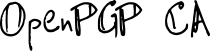Running in Kubernetes
You can also use openpgp-ca-restd in Kubernetes.
The OpenPGP CA repository contains kustomizations as /kustomize/
that helps you use the openpgp-ca-restd server in k8s.
To get started with deploying the openpgp-ca-restd server you will need to
create a kustomization file:
# kustomization.yaml
apiVersion: kustomize.config.k8s.io/v1beta1
kind: Kustomization
namespace: openpgp-ca
resources:
- git@gitlab.com:openpgp-ca/openpgp-ca/kustomize/restd
You will also need to patch in the domain to ensure the CA is properly configured
apiVersion: apps/v1
kind: Deployment
metadata:
name: openpgp-ca
spec:
template:
spec:
initContainers:
- name: init
env:
- name: DOMAIN
value: "example.com"
All code is available here.
Exposing to admins
By default openpgp-ca-restd should not be available to the outside world.
When it comes to accessing it as a kuberentes administrator you can simply
port-forward but you may want to give someone access to the CA but no give them
access to your cluster. With that in mind you can provide openpgp-ca-restd with
a domain and protect it with MutualTLS (mtls).
Any MutualTLS provider can work and should integrate with
Nginx Ingress Controller pretty seemlessly. In this example
we will be using mtls-server. If you’d also like to set up an
mtls-server please see the docs there to configure.
# ingress.yaml
apiVersion: networking.k8s.io/v1beta1
kind: Ingress
metadata:
name: openpgp-ca
labels:
app.kubernetes.io/name: openpgp-ca
annotations:
kubernetes.io/ingress.class: nginx # Use Nginx Ingress Controller
cert-manager.io/cluster-issuer: letsencrypt # Get certificate using Cert-Manager
nginx.ingress.kubernetes.io/auth-tls-verify-client: "on" # Enable mTLS
nginx.ingress.kubernetes.io/auth-tls-secret: "mtls/mtls-certs" # Location of MTLS Certificate
nginx.ingress.kubernetes.io/auth-tls-verify-depth: "1"
nginx.ingress.kubernetes.io/auth-tls-pass-certificate-to-upstream: "false"
spec:
tls:
- hosts:
- openpgp-ca.example.com
secretName: openpgp-ca-tls
rules:
- host: openpgp-ca.example.com
http:
paths:
- path: "/"
backend:
serviceName: openpgp-ca
servicePort: http
All code is available here.